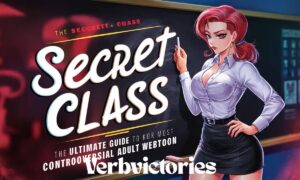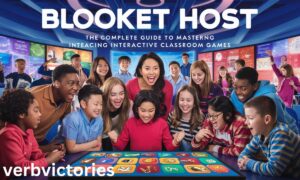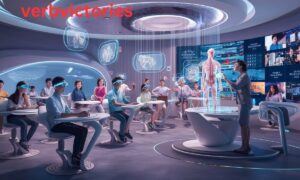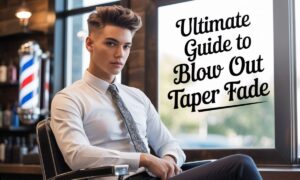Mastering SFM compile is a game-changer for animators using Source Filmmaker. It’s the bridge between creative vision and engine-readability. If your assets aren’t compiled properly, you’ll face frustrating issues, including crashing, visual glitches, or poor rendering performance.
In simple terms, the Source engine asset pipeline requires models and maps to be converted into optimized, binary formats before use. This compilation process ensures smooth, real-time rendering in SFM.
Benefits of mastering SFM compile:
- Unlock professional-quality machinima potential
- Reduce project crashes and errors
- Improve scene load time and animation playback
Demystifying SFM Compile: What Actually Happens Under the Hood
The Compilation Pipeline Breakdown
The SFM compilation pipeline processes raw 3D assets into usable files for animation and playback. Here’s how it works:
| Stage | Input | Process | Output |
| Parse | QC files | studiomdl.exe reads commands | Asset structure |
| Convert | SMD/DMX | Geometry processing | Binary model data |
| Optimize | Raw data | LOD creation, collision setup | Final .MDL file |
The SFM studiomdl.exe usage is central to this pipeline. It interprets your SFM QC script commands and compiles assets into .MDL format.
Performance Implications of Proper Compilation
Poorly compiled assets = bad performance.
If you skip optimization, even a simple model can tank your frame rate. Correct compilation improves:
- Real-time rendering SFM performance
- Memory usage and loading speed
- Stability during complex renders
Compile SMD files for SFM correctly to ensure your project runs efficiently.
QC Files: Your Blueprint for Successful Asset Integration
Anatomy of QC Files Beyond Basic Templates
QC files act as blueprints that guide studiomdl.exe through compilation. They define file paths, model geometry, animation sequences, and physics.
Example QC snippet:
$modelname “characters/hero.mdl”
$body “main” “hero_reference.smd”
$surfaceprop “metal”
$cdmaterials “models/hero/textures/”
$sequence idle “idle.smd” fps 30 loop
Essential QC Commands That Control Your Models
Core Commands:
- $modelname – Defines output model path
- $body – Links to SMD model geometry
- $surfaceprop – Sets physics material
Animation and Physics:
- $sequence – Links animation files
- $collisionmodel – Sets physical interaction parameters
Valve SFM QC scripting tips ensure efficient model integration.
Directory Structure That Prevents Headaches
A tidy directory structure reduces 90% of SFM texture path troubleshooting errors.
usermod/
├── models/
│ └── hero/
│ ├── hero.qc
│ └── idle.smd
├── materials/
│ └── hero/
│ └── hero_diffuse.vmt
Tips:
- Match texture folders to $cdmaterials
- Keep model and animation files organized
The Three Pillars of Map Compilation: VBSP, VVIS, VRAD
VBSP: Geometry Processing and Optimization
VBSP converts VMF map files into binary BSP format. It handles geometry division and basic optimization. It flags invalid brushwork and creates the map layout.
Use -final during production renders.
VVIS: Visibility Information System
VVIS calculates which parts of your map should be rendered. This is crucial for performance in large maps.
- Short maps: ~5 mins
- Complex scenes: 30-60+ mins
VVIS and VBSP explained help ensure efficient rendering.
VRAD: Advanced Lighting Calculations
VRAD lighting in machinima adds realism through bounce lighting, shadows, and ambient occlusion.
Settings:
- -fast: Testing
- -final -textureshadows: Full quality for production
Advanced Compilation Techniques Pro Animators Use

Multi-Model Compilation Workflows
Advanced model batching techniques allow compiling multiple QC files with one batch file:
cd /d “…\SFM\game\bin”
studiomdl.exe ..\models\hero.qc
studiomdl.exe ..\models\villain.qc
Texture Optimization During Compilation
Texture compression options:
- DXT1 – Basic, no alpha
- DXT5 – Alpha support
- RGBA8888 – High quality
Use mipmaps for distant models to reduce memory usage.
Animation Data Integration
Animation data integration SFM requires matching bone structures. Mismatches lead to compile errors.
- Match bone names in geometry and animation files
- Align frame rates
Troubleshooting: Solving Real Problems, Not Generic Errors
Critical Errors That Stop Compilation Dead
Common compile errors Source Filmmaker users face:
- Memory allocation failure
- Path too long
- “Model has no sequence”
Performance-Related Compilation Issues
High polygon models can render but crash during animation. Stick to limits:
- Characters: 8,000-15,000 tris
- Props: 2,000-5,000 tris
Advanced Diagnostic Techniques
Use Crowbar tool Source Filmmaker to:
- Decompile and inspect model data
- Review logs from %TEMP%\studiomdl_log.txt
Professional-Grade Tools That Streamline Your Workflow
Third-Party Compilation Assistants
Top tools:
- Crowbar: Decompilation, batching, diagnostics
- Wall Worm: 3ds Max to SFM workflow
- CompilePal: GUI for map compilation
Automation Solutions for Power Users
Use Python scripts to:
- Validate QC syntax
- Create batch files
- Optimize textures automatically
Quality Assurance Tools
- Check bone hierarchies
- Validate texture paths
- Optimize physics meshes
Integration Strategies: Making SFM Compile Work With Modern Workflows
Steam Workshop Preparation
Workshop requirements:
- File size limits
- Metadata
- Standardized formats
Cross-Platform Considerations
For Mac or Linux, avoid Windows-style file paths. Use universal formats.
Tip: Test on all target platforms before publishing.
Future-Proofing Your Compilation Setup
Hardware Configuration for Optimal Compilation
- CPU: High single-thread performance
- RAM: 16GB+
- Storage: NVMe SSD
Compilation Time Reduction Strategies
Use incremental compilation:
- Recompile only changed files
- Monitor last modified timestamps
- Maintain asset manifest lists
Community Resources and Advanced Learning Paths
Essential Communities Beyond Reddit
- Facepunch forums
- SFM Discord servers
- GitHub tools and scripts
Advanced Tutorial Sources
- Zachariah Scott YouTube channel
- Source Developer Wiki
- Tipsy Duck machinima case studies
Mastering Compilation as Your Creative Foundation

To create professional SFM projects, mastering the compilation process is essential. You’ll gain control over every part of the professional SFM asset workflow, from modeling to lighting.
With experience, you can leverage multi-model compile automation, optimize every texture, and control physics in ways beginners can’t imagine. That’s the power of mastering Source engine asset pipeline.
Comprehensive FAQ Section
Technical Questions
Q: What are the minimum PC specs for compiling SFM assets?
A: A strong CPU, 8-16GB RAM, and SSD storage are ideal.
Q: Can I still compile for old versions of SFM?
A: Yes, backward compatibility is maintained by studiomdl.exe.
Workflow Questions
Q: Can I use Blender models in SFM?
A: Yes, after exporting to SMD or DMX formats.
Q: How can I share QC files in a team setup?
A: Use Git for version control and uniform folder structures.
Troubleshooting Quick Reference
Q: What if my model won’t show textures?
A: Check your $cdmaterials path and folder hierarchy.
Conclusion: Building Mastery Over SFM Compile
The path to professional Source Filmmaker animation runs through technical mastery. If you invest time learning SFM compile, you’ll unlock smoother workflows, faster rendering, and fewer crashes.
Whether you create short films or full-length machinima, understanding map compilation workflow, model batching, and dynamic lighting compile VRAD settings will help you produce content that looks and performs better.
Don’t let technical barriers hold back your creative potential. Master SFM compile and elevate your artistry.
Read more informationhttps://verbvictories.online/

I am David a content writer and seo expert with 2years experinces. I have Already BBC News Website.